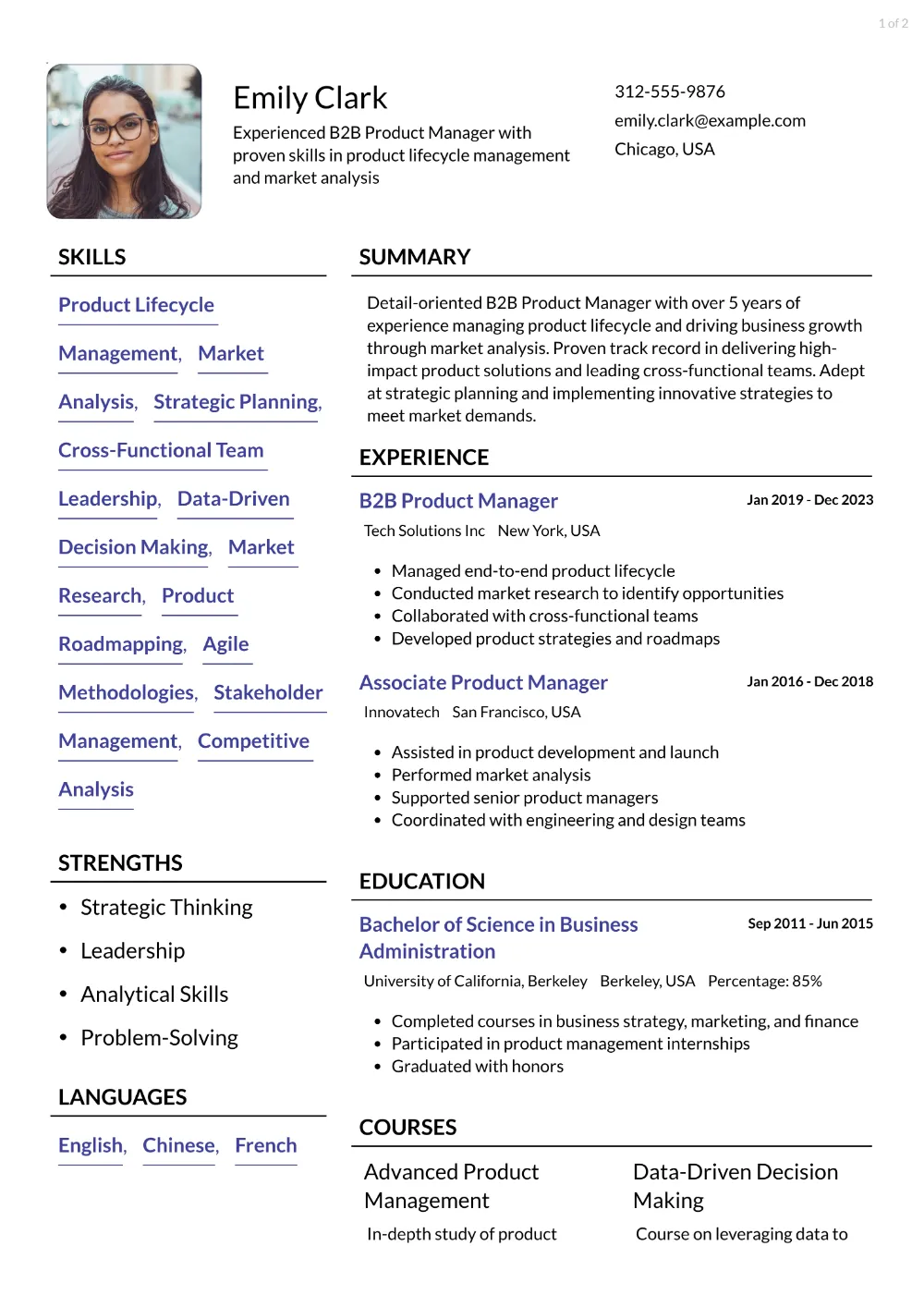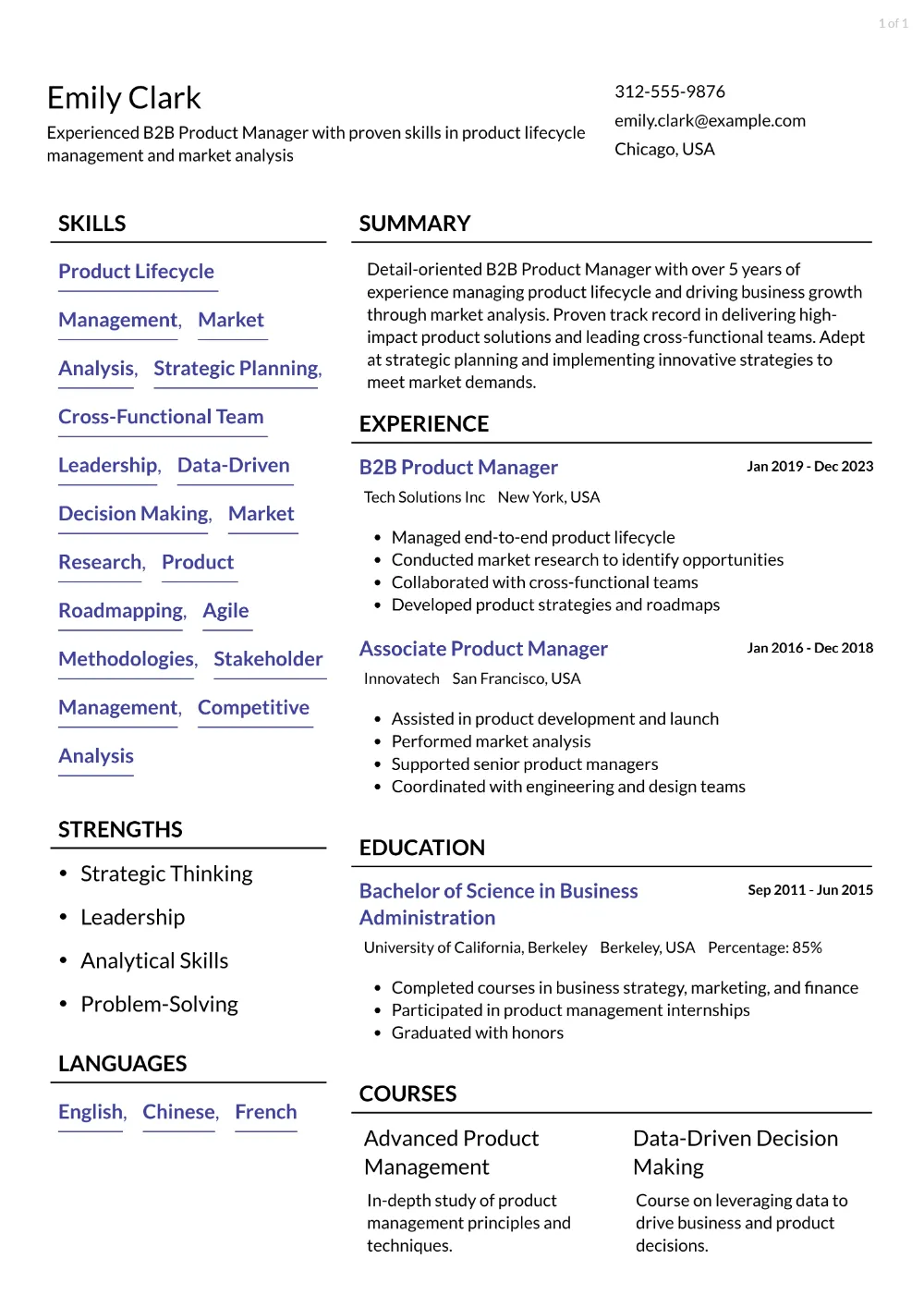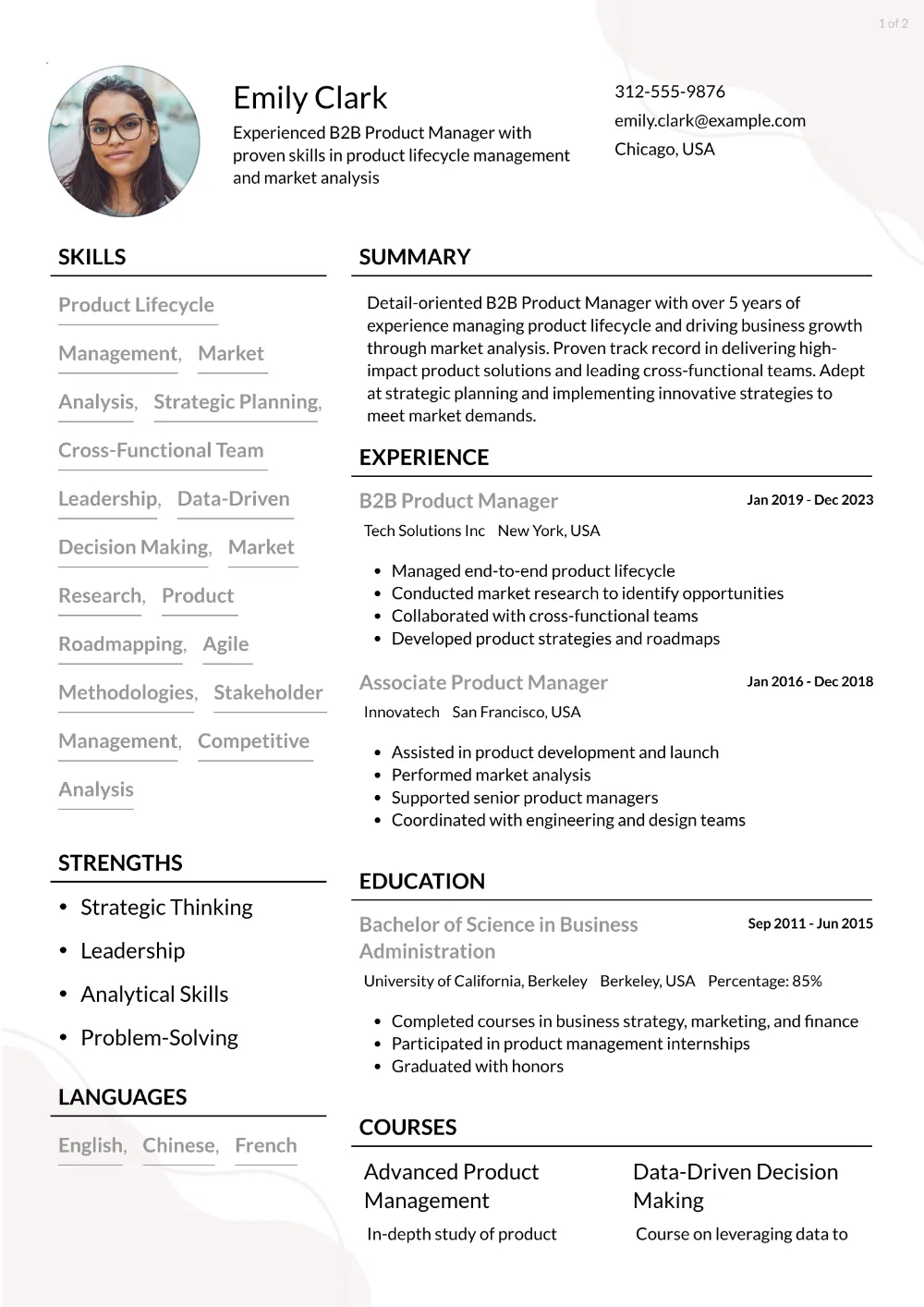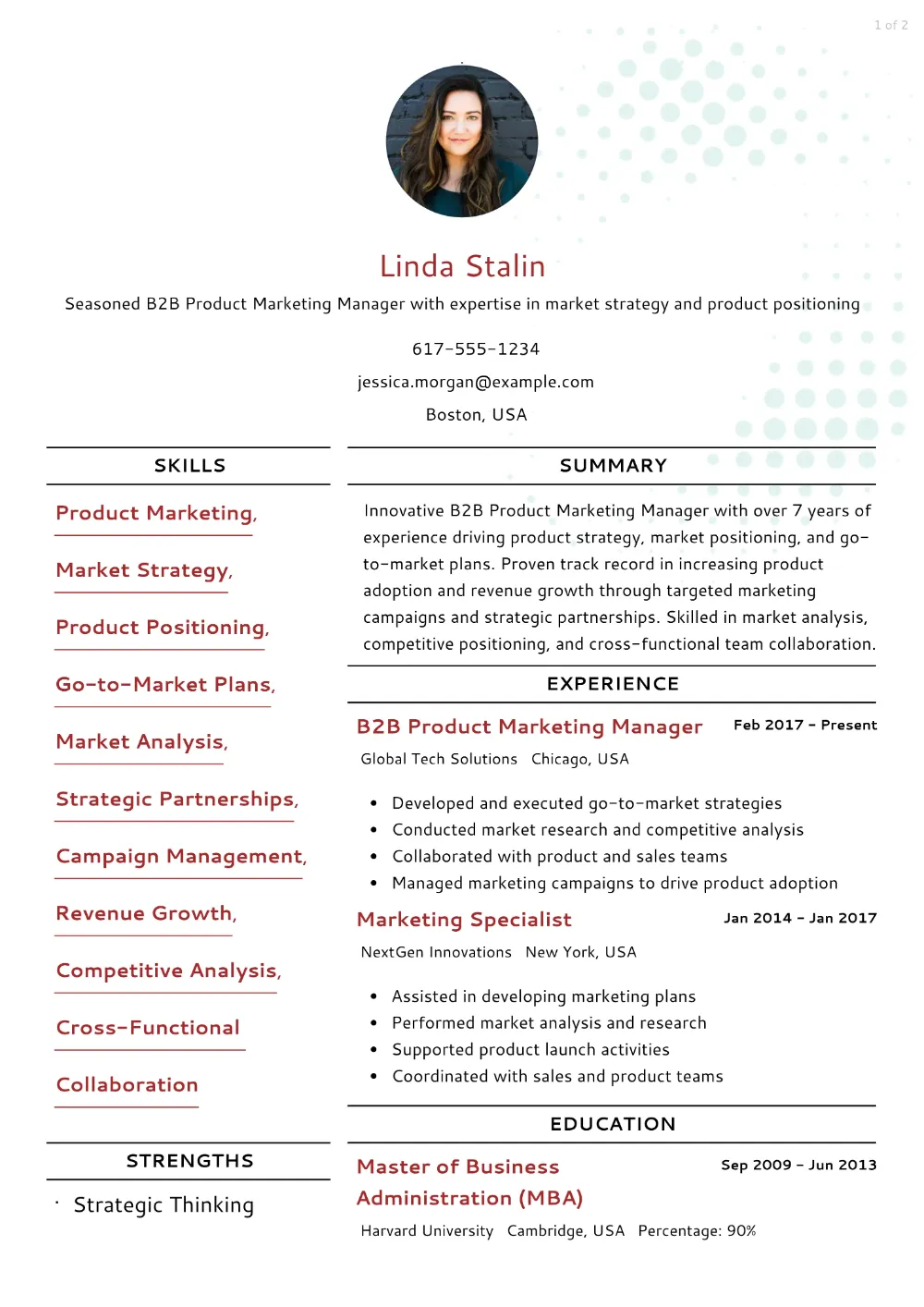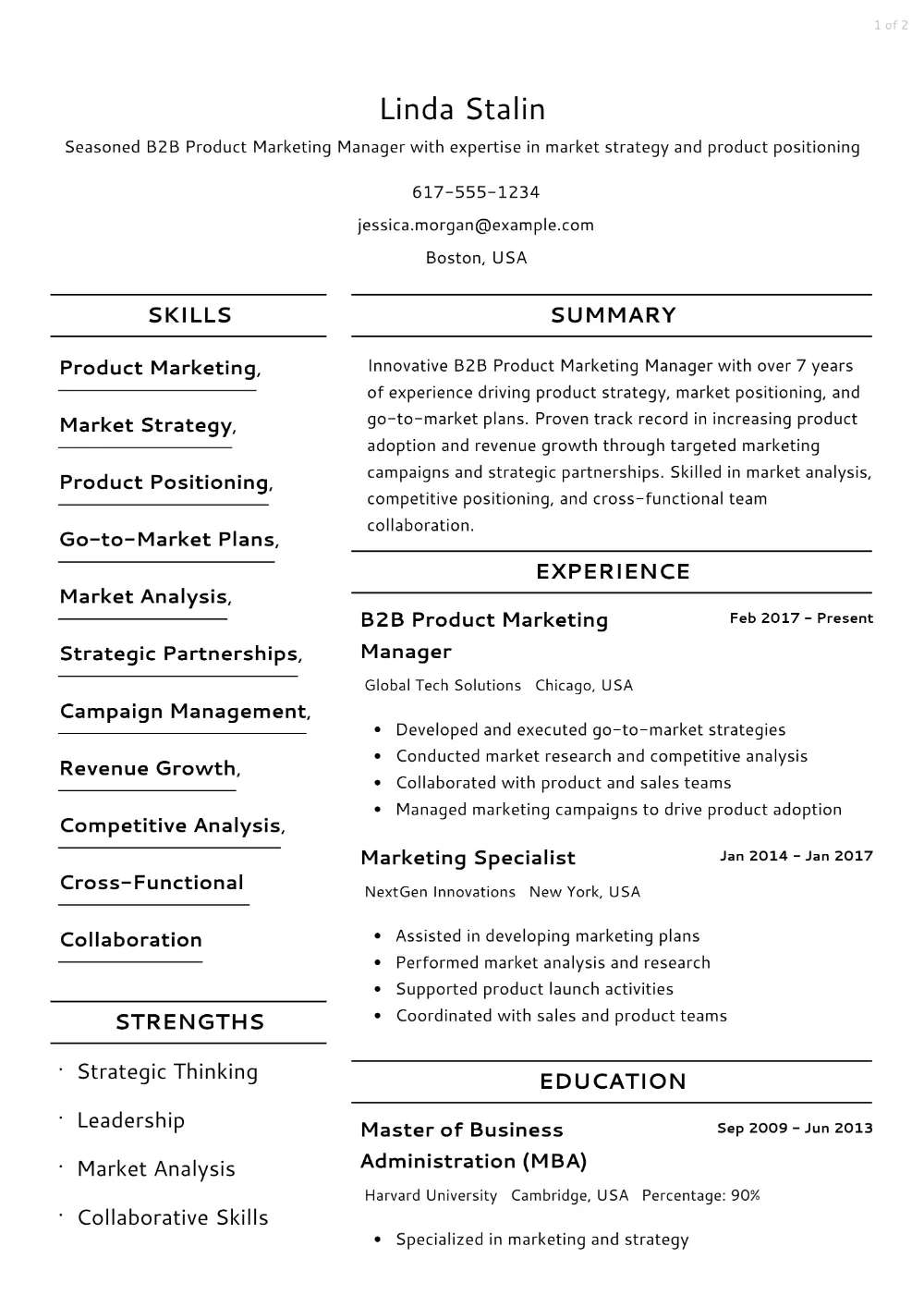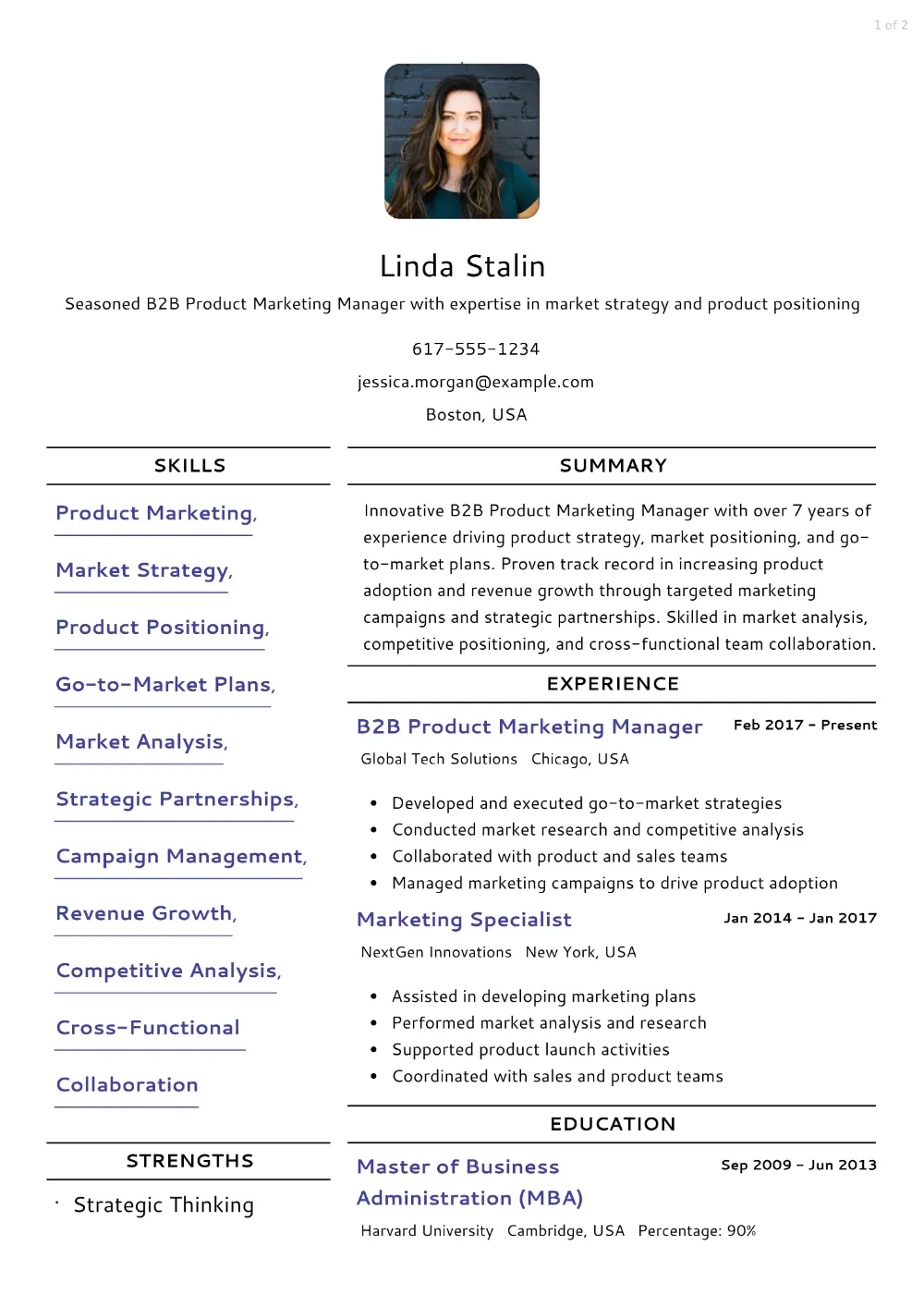Understanding the Modern Resume Templates
Today’s job market is fierce. To stand out, you need a resume that’s sharp, current, and eye-catching. Modern resume templates are designed to meet these needs.
They blend sleek design with functionality, ensuring your resume doesn’t just look good but also highlights your qualifications effectively.
Modern Resumes or Contemporary Resumes
Are modern and contemporary resumes the same? Essentially, yes. Both terms refer to resumes that incorporate current design trends and technologies. They’re often interchangeable, focusing on readability, clean lines, and effective use of space.
At resumes.wiki, we offer a range of modern and contemporary templates. These designs ensure your resume is not only visually appealing but also strategically structured.
Modern Resume Template Elements
Modern resumes share common elements that make them effective:
- Minimalist Design: Less clutter, more impact. Clean lines and plenty of white space keep your resume readable.
- Professional Fonts: Use of modern, easy-to-read fonts like Arial or Calibri.
- Clear Sections: Well-defined sections for experience, education, skills, and more.
- Visual Elements: Subtle use of colors, icons, and graphics to guide the reader’s eye.
- Bullet Points: These help in listing achievements and responsibilities concisely.
Modern Resume Layout
The layout of a modern resume is crucial. It should be easy to scan, with key information standing out. Here are some tips:
- Header: Start with a strong header featuring your name, contact info, and LinkedIn profile.
- Summary: A brief, compelling summary of your professional background.
- Experience: Use bullet points for job roles and achievements. Highlight key accomplishments.
- Education: Clearly list your degrees and any relevant coursework or honors.
- Skills: A dedicated section for skills relevant to the job you’re applying for.
- Optional Sections: Consider adding sections for certifications, projects, or volunteer work.
Creating a resume with a modern template from resumes.wiki means you’ll have access to all these elements and more. Our platform makes it easy to customize and perfect your resume, ensuring it looks professional and stands out to potential employers.
Why You Should Use Modern Resume Layout
- To highlight your tech-savviness and awareness of current trends.
- To appeal to industries that value creativity and innovation.
- To make a great first impression with a clean and organized look.
- To present your information in a way that’s easy to read and navigate.
Modern Resume Colors
Colors play a vital role in a modern resume. They can set the tone and make your resume memorable. The key is to use color judiciously to enhance readability and highlight important sections.
At resumes.wiki, we provide templates with customizable color schemes. Opt for subtle combinations like navy blue and white for a professional look, or more vibrant hues like teal and gray for creative roles. The trick is to use color to draw attention without overwhelming the reader.
Modern Resume Fonts and Typography
Fonts are another crucial aspect of a modern resume. The right typography can convey professionalism and clarity. Modern resumes often feature sans-serif fonts like Arial, Calibri, or Helvetica. These fonts are clean and easy to read, even on digital screens.
Resumes.wiki offers templates with a range of font options. You can mix and match fonts for headings and body text to create a hierarchy and guide the reader’s eye through your resume.
Unique Design Elements of Modern Resumes
Modern resumes stand out with unique design elements that blend aesthetics with functionality. Here are some features commonly found in our templates:
- Infographics: Visual representations of skills, such as charts or graphs, to showcase proficiency levels.
- Icons: Small icons next to section headings or contact information add a visual element that breaks up text.
- Borders and Dividers: Subtle lines and borders to separate sections and improve readability.
- Headshots: Including a professional photo can add a personal touch, though it’s more common in certain industries and regions.
How Do You Write a Modern Resume?
Writing a modern resume involves combining contemporary design with strong content. Here’s how you can do it:
- Start with a Header: Include your name, contact information, and a link to your LinkedIn profile or portfolio.
- Craft a Summary: Write a brief summary that highlights your professional background and key skills.
- Detail Your Experience: Use bullet points to list your job roles and achievements, focusing on quantifiable results.
- Highlight Education: Clearly list your degrees and any relevant courses or honors.
- Showcase Skills: Create a dedicated section for skills, particularly those relevant to the job you’re applying for.
- Include Additional Sections: Consider adding sections for certifications, projects, or volunteer work.
At resumes.wiki, our templates are designed to guide you through each step, ensuring your resume is both modern and effective.
Frequently Asked Questions
Below are most commonly asked questions about our modern resume templates.
Q: Are modern resume templates ATS-friendly?
A: Yes, resumes.wiki templates are designed to be ATS-friendly, ensuring your resume gets past automated screening systems.
Q: Can I customize the color and fonts in a modern template?
A: Absolutely! Our platform allows full customization of colors, fonts, and layouts to match your preferences.
Q: What industries benefit most from modern resumes?
A: Modern resumes are versatile and can be tailored for any industry, from tech and creative fields to corporate roles.
Q: How do I know if a modern resume is right for me?
A: If you want to stand out with a clean, stylish, and professional look, a modern resume is a great choice.
What Are the Best Resume Templates for a Modern Resume?
The best modern resume templates blend style with substance. At resumes.wiki, our top templates include:
- Minimalist: Clean lines and ample white space for a sophisticated look.
- Professional: Balanced use of color and strong typography for a polished appearance.
- Creative: Bold colors and unique layouts for creative industries.
- Corporate: Classic design with modern touches, perfect for business professionals.
Explore these templates and more at resumes.wiki, where you can customize your resume to make the best impression in today’s competitive job market.
Ready to create a standout resume? Explore our modern templates at resumes.wiki and take the next step in your career journey.